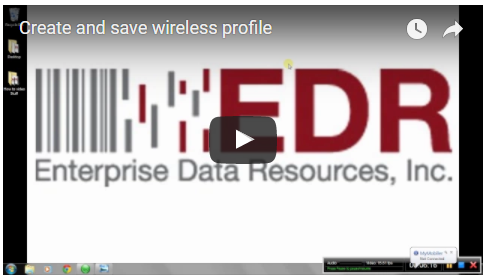Complete Wavelink/Telnet Setup and Configuration
In this video we walk through how to completely set up and load your Wavelink program and settings to your Windows Mobile 5.0 series mobile computers using a PC side tool and a USB cradle. The video shows you how to create a host profile, edit basic emulation parameters, and load the settings to your scanner
The process in the video also allows you to set up your Wavelink parameters and profiles one time and then push the Application and configuration to more guns to speed up deployment.
This video primarily pertains to the Windows Mobile 5.0 MC9090, MC70 and MC3000 series of Mobile Computers but can be used for most Symbol Motorola Zebra mobile computers running on Windows Mobile Mobile or CE.
Please contact us if you have further questions